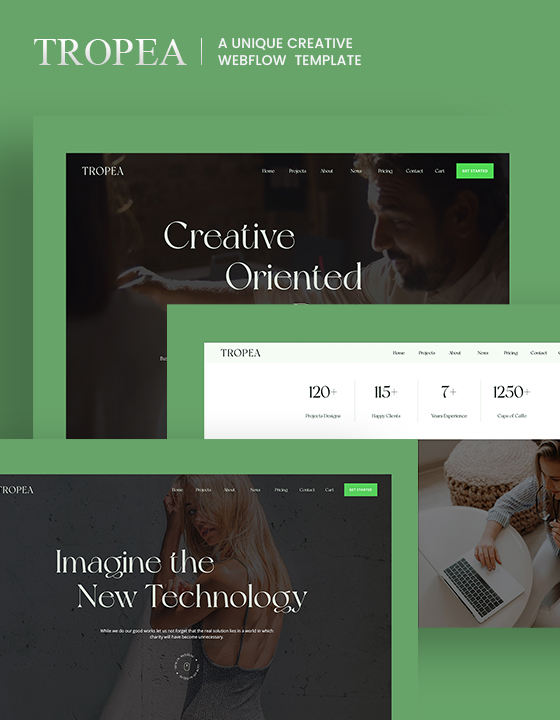You grabbed a Webflow template—great. Now make it rank. Follow this practical flow to turn any template into a fast, crawlable, search-ready site.
Want help? See my Portfolio: Explore our templates · Contact: Dorian Hoxha
Pick a single canonical domain (www or root), set it primary in Hosting, and force HTTPS. Remove template demo pages you don’t need, and keep only pages that support your structure. If you must hide staging or duplicate content, do it intentionally via robots.txt—not broadly.
Useful primers from Webflow University:

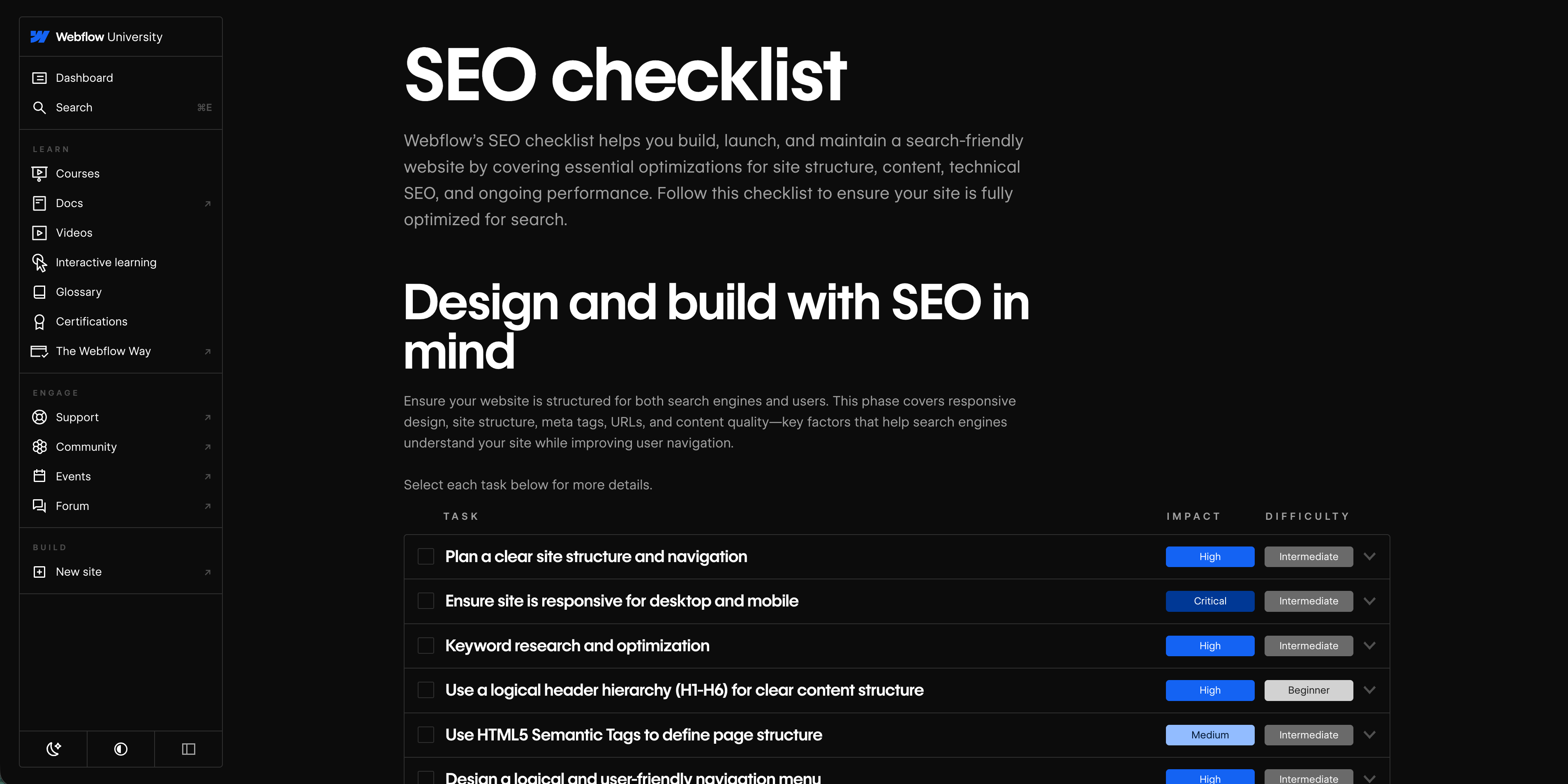
Open Pages → Page settings → SEO and give every important page a unique title (≤60 chars) and compelling meta description (≤160).
For CMS items, add fields (SEO Title, Meta Description, OG Image) to each Collection and bind them so every new post ships with proper meta by default.
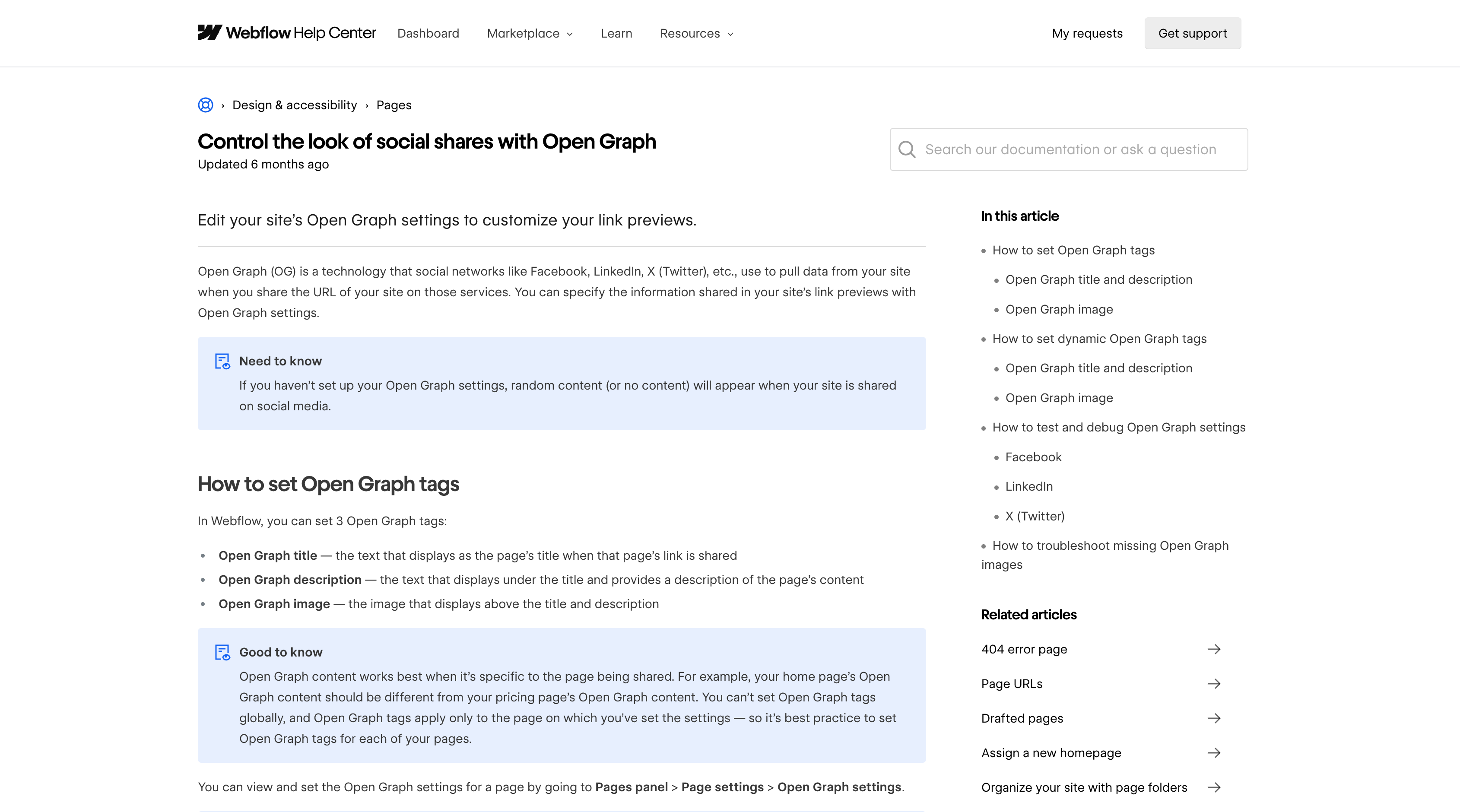
Use a hub → spokes structure:
/webflow-seo/): overview, glossary, and links to deep dives.Work with me: Strategy & implementation · Portfolio: https://www.dorianhoxha.com/ · Contact: Dorian Hoxha
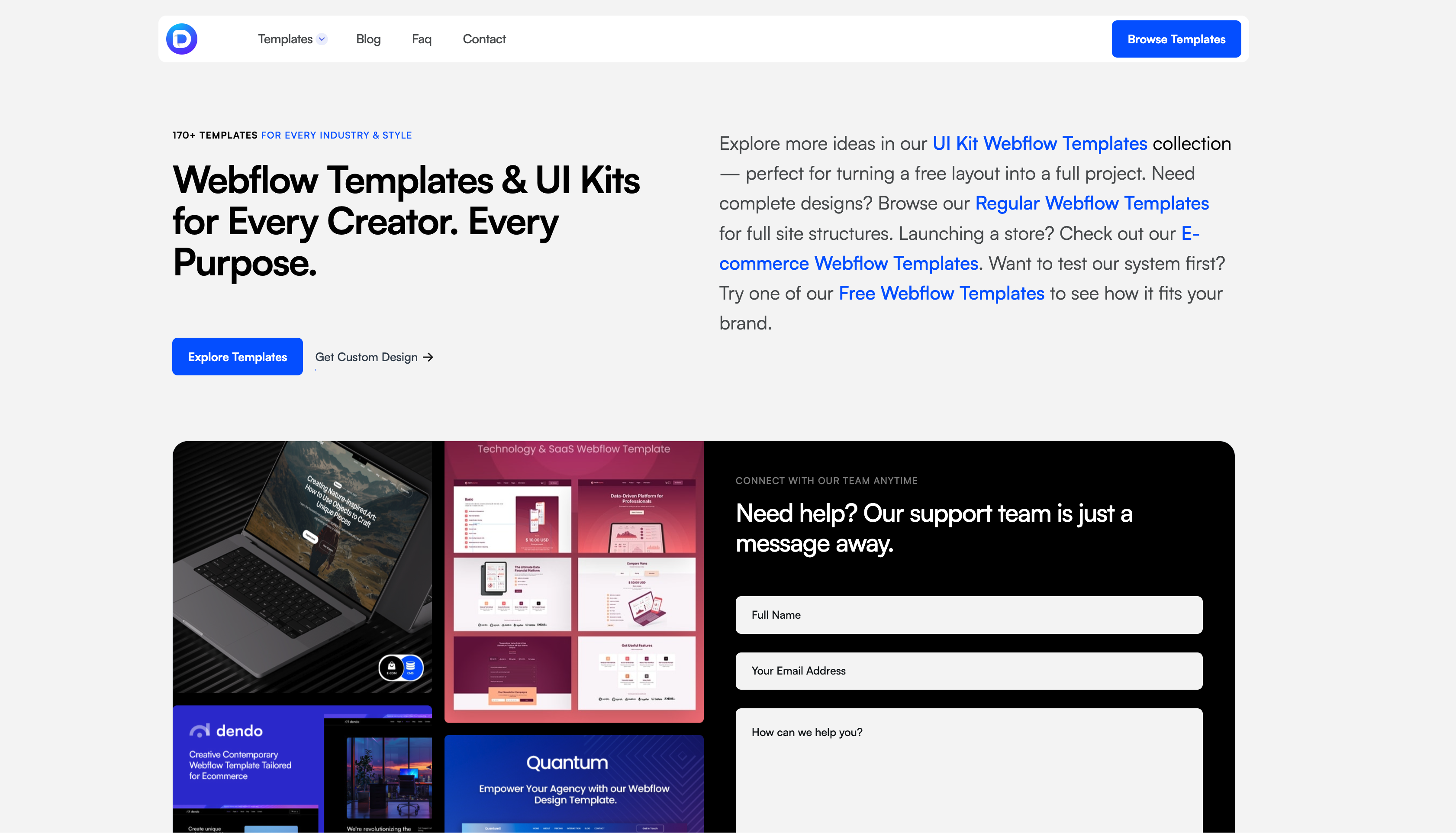
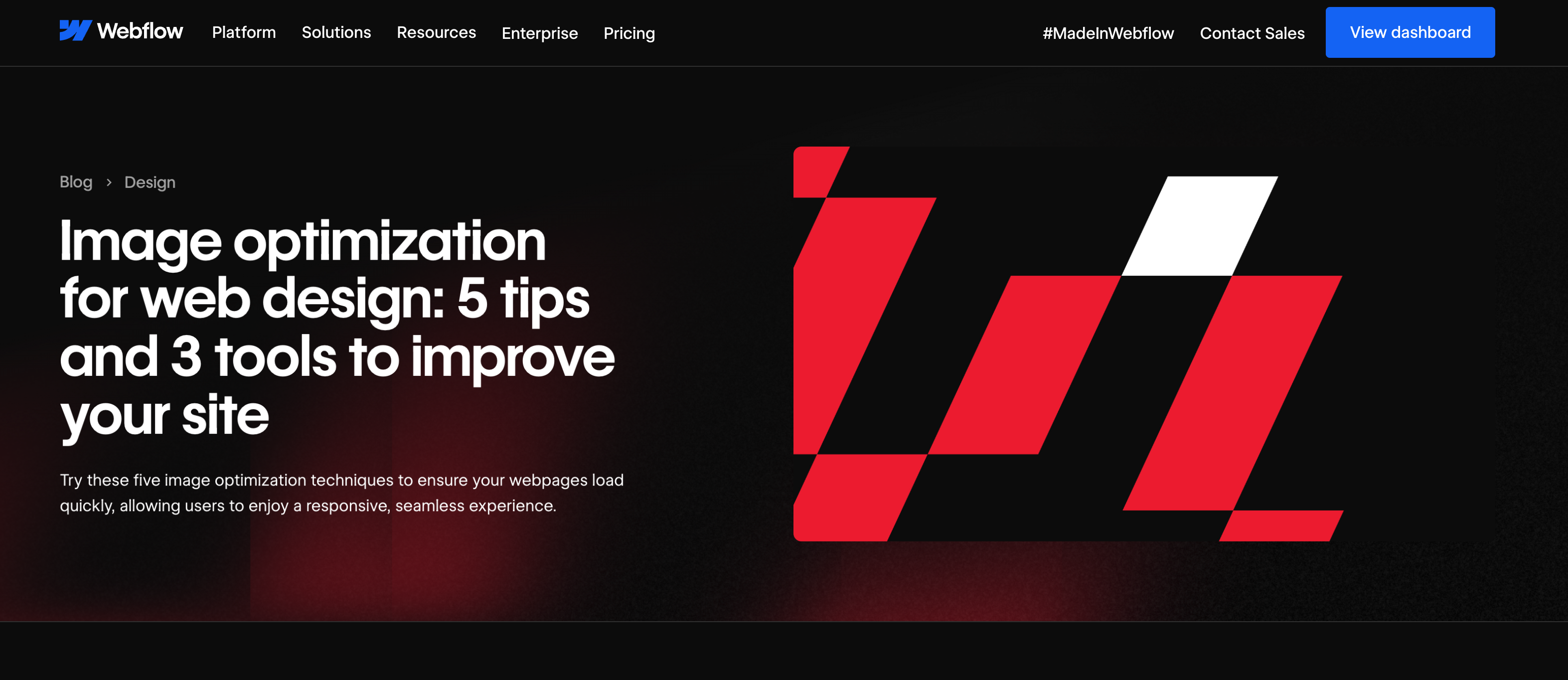
Enable Auto-generate sitemap (Site settings → SEO) and submit /sitemap.xml in Google Search Console.
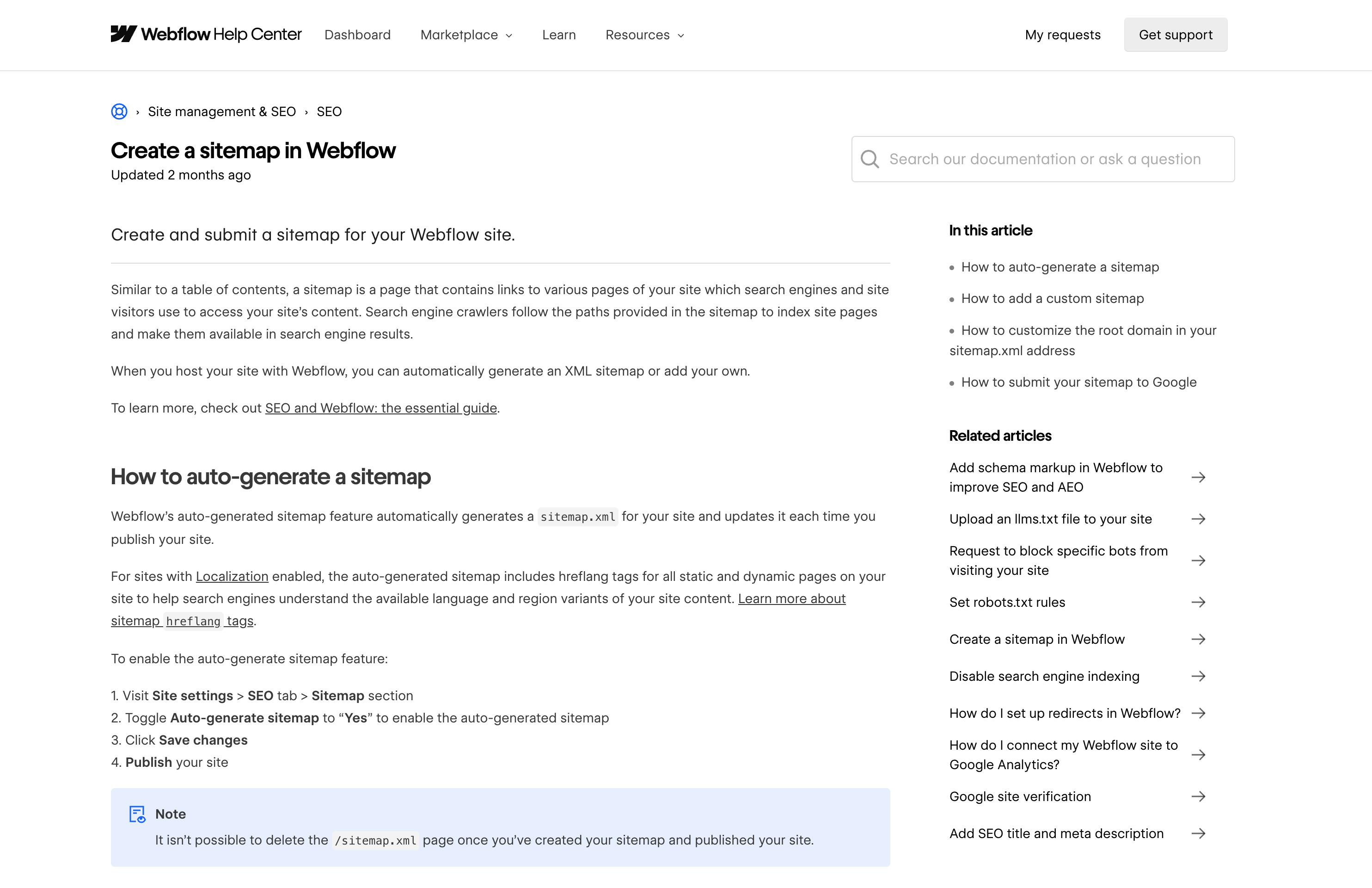
Verify your domain in Google Search Console, publish, then Inspect URL → Request indexing for key pages. Connect GA4 (direct or via GTM) to see how users engage and where to improve.
Watch GSC → Performance for pages sitting in positions 8–20—those need stronger internal links, clearer on-page intent, or better examples.
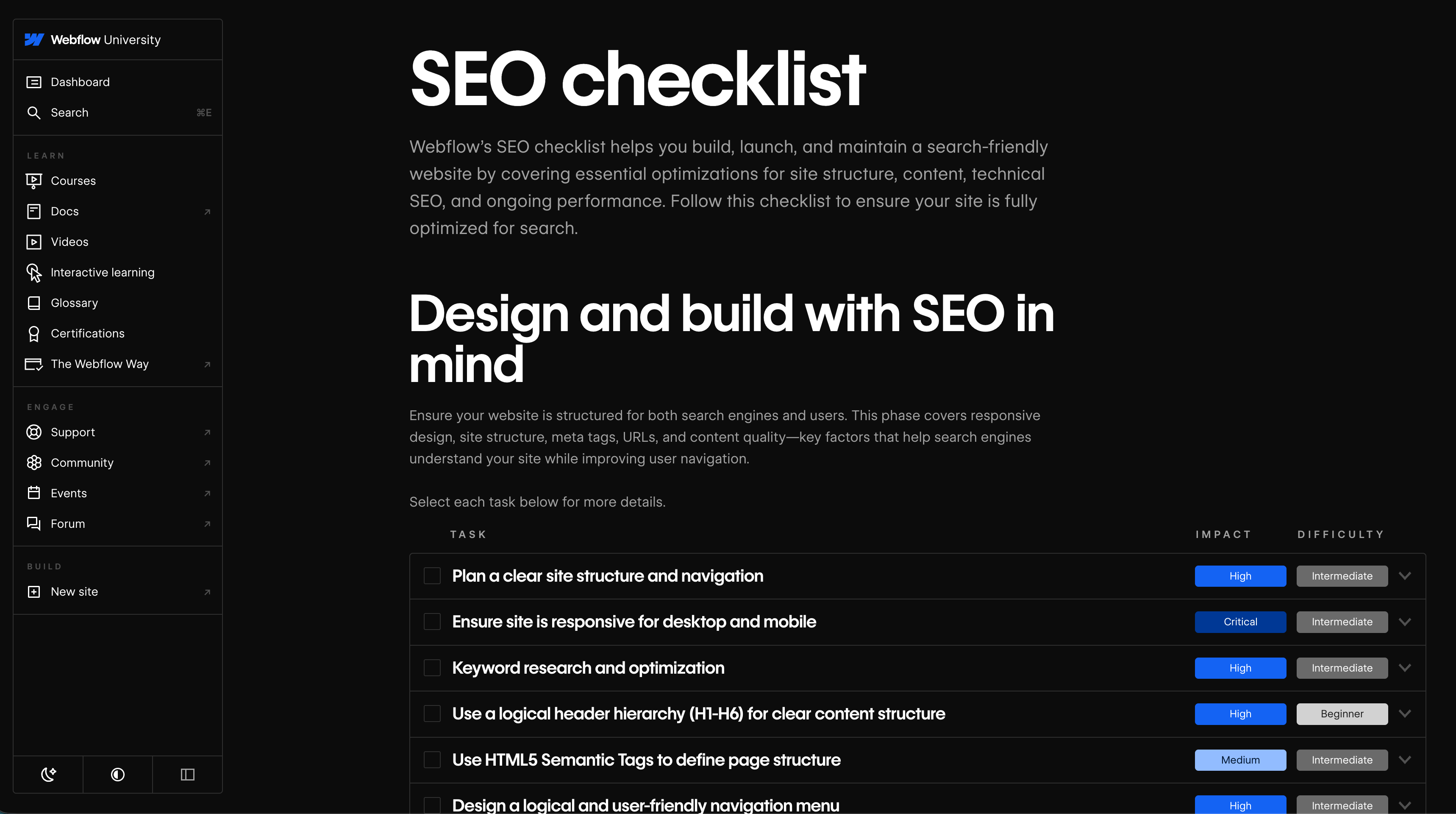
Match search intent with clarity and structure:
Add a soft CTA where it makes sense:
Need hands-on help? I run a fast Webflow SEO Sprint that covers audit → fixes → content → schema → internal links.
A beautiful Webflow template gives you speed; a disciplined setup gives you rankings. Lock in the foundations once, scale page-level SEO via CMS, keep pages light, and connect your topics with smart internal links. Then iterate quarterly.
Work with me: Strategy & implementation · Portfolio: https://www.dorianhoxha.com/ · Contact: Dorian Hoxha
Join for design inspiration, new templates, and creative tips to help you build smarter, faster.