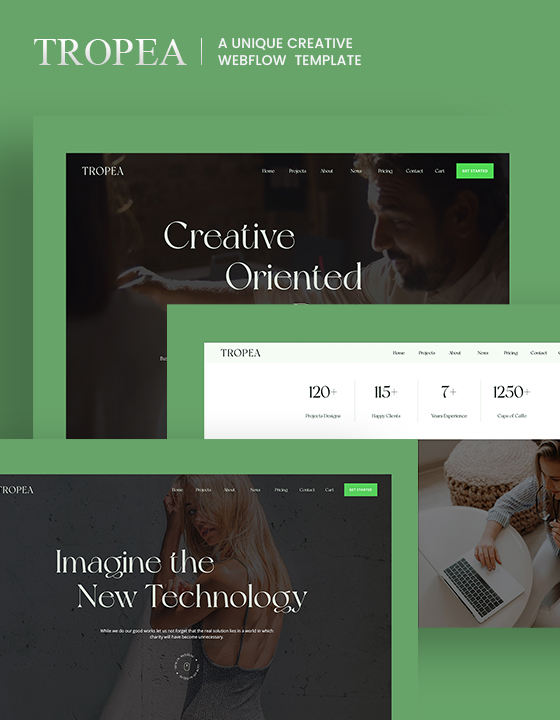A great design and functionality are only part of the equation. To make sure your website reaches your audience, it needs to be easily discoverable. This is where search engine optimization (SEO) plays a key role.
Webflow offers a host of tools that not only enhance the look and feel of your site but also help it perform well in search rankings. Let's break down how you can fully optimize your Webflow site for better visibility and increased traffic.
Properly optimizing your site makes it easier for search engines to find and rank it. Without the right adjustments, your site may struggle to appear in relevant searches, limiting potential visitors.
Webflow provides a solid foundation with clean, responsive designs. However, fully harnessing its capabilities requires taking advantage of its SEO tools and features.
Webflow offers built-in functionalities to help you improve your site's ranking. Here's an overview of key features:
Identify the phrases your target audience is searching for. Use tools like Google Keyword Planner or SEMrush to find relevant keywords. Incorporate them naturally throughout your site.
Proper use of headings (H1, H2, H3, etc.) helps search engines understand your content's structure. Use these tags to organize your page into a clear hierarchy.
Since most users browse on mobile, make sure your site is fully responsive. Use Google’s Mobile-Friendly Test tool to confirm your site’s performance across devices.
High-quality, informative content is critical. Answer the questions your audience is asking, and include blog posts, FAQs, and service pages to engage them.
Gain backlinks from other credible websites in your field to boost your site's authority and rankings.
Use Google Analytics and Search Console to monitor your progress and identify areas for improvement. Webflow makes it easy to integrate these tools.
While Webflow offers powerful features, it’s easy to overlook important details. Avoid these mistakes:
Webflow templates, especially from Dorian's Creation (DC), are built with SEO in mind. These pre-designed templates save time and provide a great starting point for your site’s optimization.
For instance:
Proper optimization is essential for your site to gain visibility and attract visitors. With Webflow’s powerful tools, you have everything you need to enhance your site’s ranking and increase traffic. For those looking to jumpstart their SEO journey, consider using Dorian's Creation templates to save time and ensure your site is primed for search engine success.
Join for design inspiration, new templates, and creative tips to help you build smarter, faster.